devmode.md 473 B
Developer Mode
Developer Mode can be enabled selecting Develop Mode from the View menu.
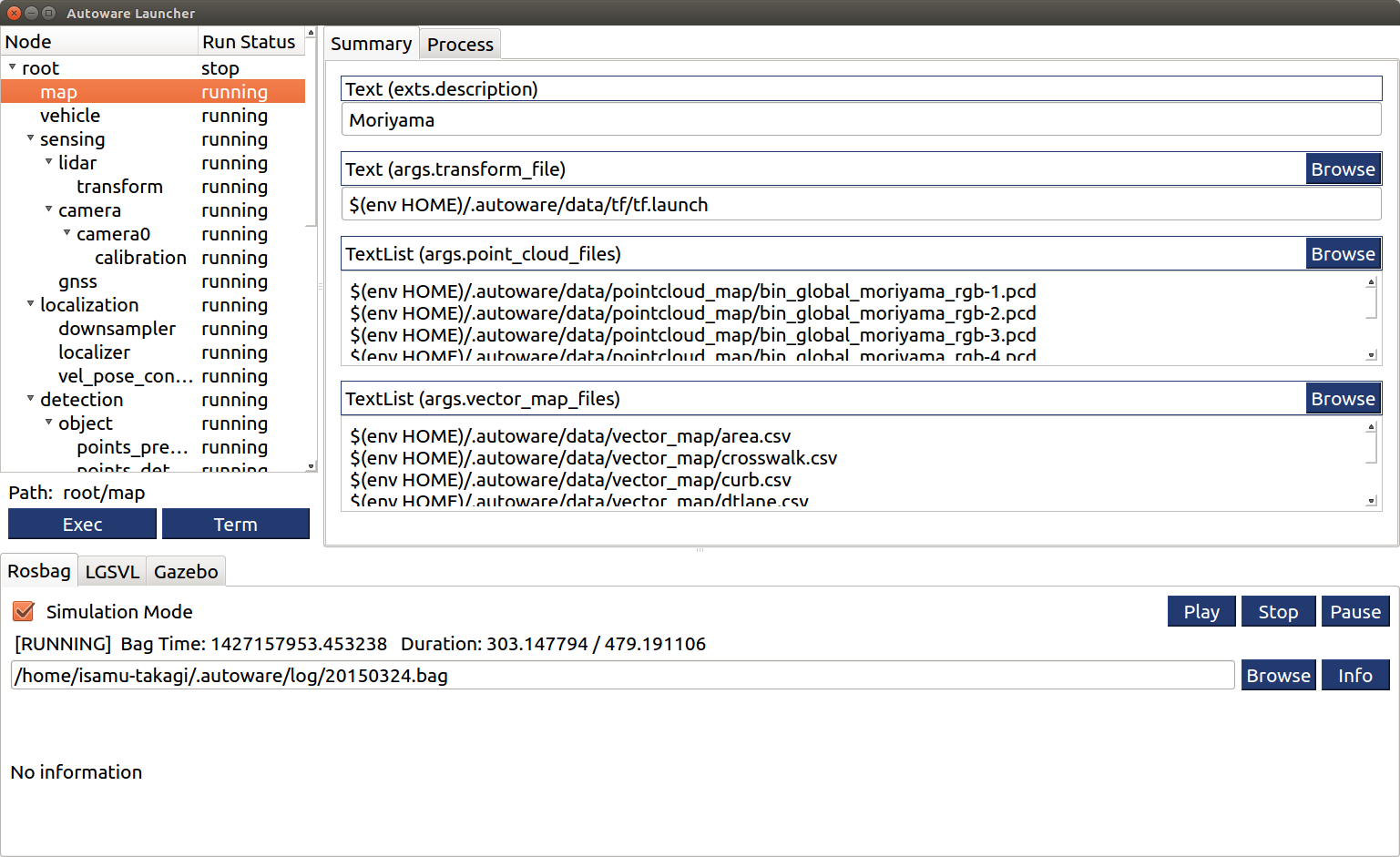
NOTICE
- The Save Profile button from the File menu does not work. Please use instead the Save Profile As button.
Useful shortcuts
- While on the treeview widget on Developer mode.
Rkey will launch the selected item, whileTwill terminate it. - While on the Summary panel. The
Ikey will reset the parameters to its default.